App Store reviews to Slack
Monitor app store reviews. Never miss a good or bad review again.
Set up your Slack notifications:
How to get App Store reviews to Slack in one minute:
Just select any iOS app, enter your email and connect your Slack account. You’re all set.
allstarsbot is now actively monitoring the App Store and will send you notifications of new app reviews to your selected Slack channel.
You can also get Play Store reviews to Slack. works with Android apps from the Google Play Store.
What you will get:
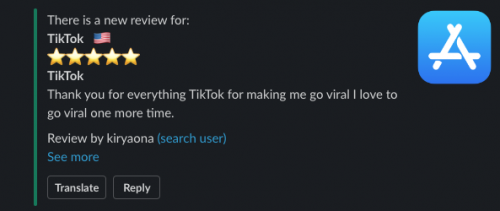
App Store review bot
Features of allstarsbot
App review monitoring
Get user feedback about any iOS app directly in your Slack channel.
Reply to app reviews
Reply easily to new reviews with the included reply link to the App Store.
Competitor monitoring
Learn from app reviews of your competition. Can you do better?
App review translations
Get translations for your new app reviews with just one click and save time.
Share app reviews
More awareness for customer feedback in your team and share good and bad reviews.
App review bot
Save time & money:
Some App Store apps we are currently monitoring
FAQ
How do I get app reviews in Slack?
allstarsbot is a review monitor for Slack and sends you new app reviews directly to the channel of your choice.
But how does it work?
It’s easy and takes one minute only:
- Select an iOS or Android app, enter your email and connect your Slack account with the allstarsbot app for Slack.
- The setup is now complete and you will soon get the latest 5 app reviews to see how it will all look like in Slack.
- We we will send you an email with a link to set a password for your account on allstarsbot.com.
- The allstarsbot will now check for new app reviews in the Apple App Store and Google Play Store multiple times per day and send them to your selected Slack channel.
- At the end of the free trial period, you will get an email with options for paid subscription.
Can I monitor reviews of my competitor?
Yes, you can!
All app reviews are publicly available, so we will checks for reviews of your app or from your competition. Just select an app using the app finder above and set up your Slack connection.
How much does it cost?
There is a free 7 day trial period.
We will send you more information about our pricing options at the end of your free trial.
What happens after the free trial?
You can choose between the free, basic and premium options.
The free plan has a monthly limit of 5 reviews per month – perfect for new apps.
Basic and Premium will give you unlimited review alerts. You can both for free, as there is a 7 day trial period. At the end of your trial phase we will send you more information about available paid options.
Does this work with app from any country?
Yes. We will check for new reviews for any app available in the App Store and Play Store. No matter in what country the app is from.
Can you handle app reviews in different languages?
Yes.
You will get all reviews of your app from any country and any language. You can easily get translations of reviews with one click only.
How often do you check for new app reviews?
We check the Google Play Store and Apple App Store multiple times per day if there any new reviews for your selected app(s).
Do you support Microsoft Teams?
Not yet, but very soon.
App review monitoring for Microsoft Teams will be available in March 2024.
What's with the name allstarsbot?
AllStarsBot: our bot collects all stars of your reviews.
We currently support reviews of iOS apps from the Apple App Store and of Android apps from the Google Play Store.
In 2024 we will add more platforms where users can leave reviews such as Amazon, Tripadvisor, Trustpilot, Yelp, Google My Business, and many more other user review platforms.
Sounds great, but what is Slack?
If you don’t know Slack, now you know:
Slack describes itself as “Great teamwork starts with a digital HQ”.
It is a great tool to communicate, work and share information within a team or company.
New app reviews in Slack can be sent as notifications to just one person or a channel with other team members.
Find the allstarsbot app review monitoring app for Slack here.
How can I contact you?
If you have any questions or feedback for us, contact us here.
We are looking forward to your message!

