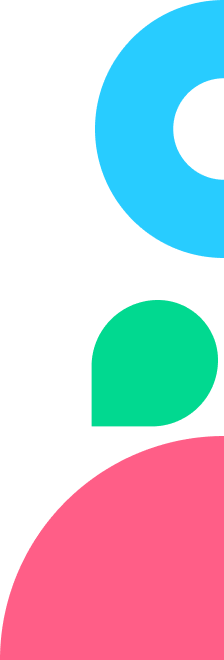
App review monitoring
for Slack and Teams
Works with all apps in the App Store and Play Store.
All countries, all languages supported.
Never miss a bad review again.
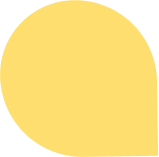
Select your app:


Never miss app reviews
Monitoring app reviews is crucial to the success of your business. Missing and not reacting to bad app reviews can damage the reputation of your business.
allstarsbot checks daily for new reviews of your app in the App Store and Play Store. If there are new reviews, we will send them to the channel you selected in Teams or Slack.
Why use an app review monitoring bot?
Monitor reviews
Get new reviews from any iOS and Android app in your Slack or Teams channel.
Translations
Get translations for your new app reviews with just one click.
Reply to reviews
Reply easily to new reviews with the reply link to the App Store and Play Store.
Share reviews
Easily share good and bad reviews with your team.
Competitor apps
Learn from app reviews of your competition. What can you do better than them?
Automation
Stop manually checking for new app reviews.
How to get app reviews in Slack or Teams
Setting up allstarsbot is simple:
Choose an app
Search for an app (iOS or Android). It can be your own app or from a competitor.
Choose Slack or Teams
Where should we send new app reviews:
Slack or Teams?
Select a channel
Now just select the channel new app reviews should appear in.

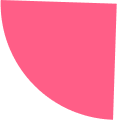
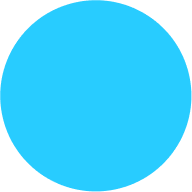
Customers about allstarsbot
My team saves a lot of time
“We have app users all around the world and get new app reviews every day.
Instead of manually checking for new reviews, allstarsbot sends them in our Slack. Our customer support team can then decide if a response is needed.
Josef
CEO @ toolani
We learn from other apps
“We are thinking about developing an app for our job board. Before we jump in development, we monitor feedback from similar job board apps to learn what we can do better. allstarsbot is the perfect tool for that!”
Ferdinand
Founder NGOjobs.eu
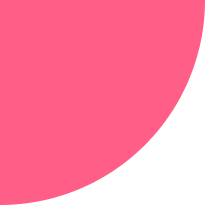
Frequently asked questions
Q. How do I get app reviews in Slack?
allstarsbot is a review monitor that sends you new app reviews directly to the channel of your choice in Slack or Teams.
But how does it work?
It’s easy and takes one minute only:
- Select an iOS or Android app, enter your email and connect your Slack account with the allstarsbot app for Slack.
- The setup is now complete and you will soon get the latest 5 app reviews to see how it will all look like in Slack.
- We we will send you an email with a link to set a password for your account on allstarsbot.com.
- The allstarsbot will now check for new app reviews in the Apple App Store and Google Play Store multiple times per day and send them to your selected Slack channel.
- At the end of the free trial period, you will get an email with options for paid subscription.
Q. Can I monitor reviews of my competitor?
Yes, you can!
All app reviews are publicly available, so we will checks for reviews of your app or from your competition. Just select an app using the app finder above and set up your Slack connection.
Q. Does this work with apps from any country?
Yes. We will check for new reviews for any app available in the App Store and Play Store. No matter in what country the app is from.
Q. Can you handle app reviews in different languages?
Yes.
You will get all reviews of your app from any country and any language. You can easily get translations of reviews with one click only.
Q. How often do you check for new app reviews?
We check the Google Play Store and Apple App Store multiple times per day if there any new reviews for your selected app(s).
Q. How much does it cost?
You can try allstarsbot for free for 7 days - no credit card required.
Q. What's with the name allstarsbot?
AllStarsBot: our bot collects all stars of your reviews.
We currently support reviews of iOS apps from the Apple App Store and of Android apps from the Google Play Store.
In 2025 we will add more platforms where users can leave reviews such as Amazon, Tripadvisor, Trustpilot, Yelp, Google My Business, and many more.
Q. How can I contact you?
If you have any questions or feedback for us, contact us here.
We are looking forward to your message!